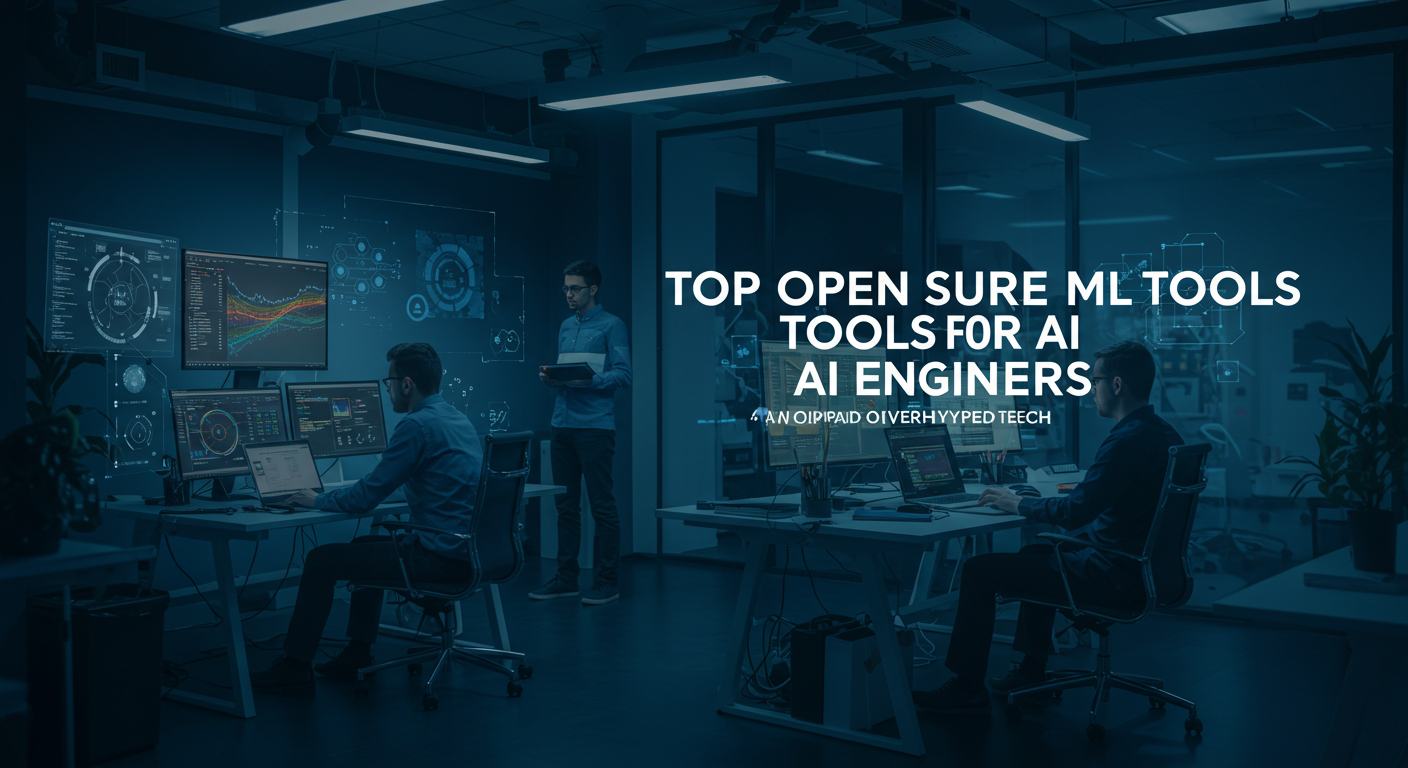1 Introduction: The Limits of Current AI Cognition 1.1 The Grand Challenge of Generalizable AI Artificial General Intelligence (AGI) aspires to match—or exceed—human versatility: the capacity to reason across domains, remember experiences over a lifetime, and fluidly fuse perception with abstract thought. Contemporary large-language models (LLMs) have narrowed the gap in surface competence, writing essays, generating code, […]
Read More...Best Machine Learning Tools for AI Engineers: Essential Giants and Emerging Tech
Artificial intelligence engineers rely on a robust toolkit of machine learning (ML) frameworks and platforms to build, train, and deploy models. In a fast-evolving field, using the right tools can dramatically improve productivity and model performance. This article highlights 10 of the best free and open-source ML tools that every AI engineer should know – […]
Read More...Alibaba’s Babel Multilingual LLM – Technical Architecture and Analysis
1. Technical Architecture Overview and Design: Alibaba’s Babel is an open-source multilingual large language model (LLM) developed to bridge language gaps in AI. It covers the top 25 most-spoken languages, collectively spoken by over 90% of the global population (Babel – Open Multilingual Large Language Models Serving Over 90% of Global Speakers). Babel’s core architecture […]
Read More...